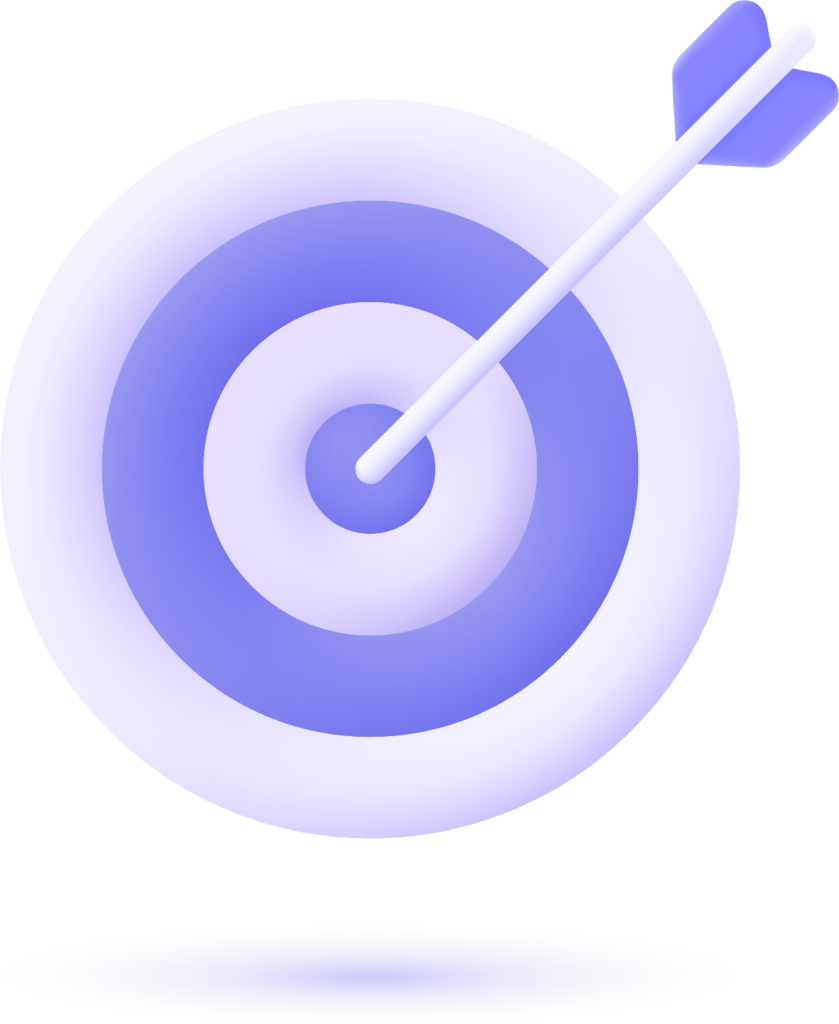It’s 11:12 am. You’re staring blankly at yourself in the Zoom window, wondering where it all went wrong. You have been no-showed yet again.
No-shows are brutal for sales teams: lost productivity, hurt morale, and missed new pipeline opportunities.
So how can you handle them and keep your show rates high? Here’s your ultimate guide to ensuring prospects show up for meetings.
Preventing No-Shows
You know the old saying: “Prevention is better than a cure.” This especially applies to no-shows. Before we dive into handling no-shows, let’s talk about strategies to set ourselves up for the highest likelihood of a buyer showing up to a booked meeting.
1. Don’t Book Calls More Than 2 Weeks Out
When booking meetings, ensure they aren’t scheduled too far in the future. Push the buyer to book a meeting as soon as possible. Set up your booking link to restrict meetings from being booked too far out. Only provide available times within the next week when suggesting meeting times via cold call, email, or social.
2. Avoid Booking Meetings at Inconvenient Times
Always consider the buyer’s time zone and schedule. Avoid booking meetings too late or too early, and steer clear of historically busy times, like first thing Monday morning or late Friday afternoon.
3. Don’t Book Unqualified Meetings
Only book meetings with prospects who have a genuine interest and need for your product or service. Avoid booking meetings just to get a seller off the phone or to meet a quota.
Perfect Your Invite
Once a meeting is booked, send a clear and informative calendar invite. Use this formula for the title: {your_company} + {their_company} {topic_of_call}. Include an agenda detailing the purpose, length, attendees, and goal of the meeting. Invite them to add to the agenda and include a rescheduling link.
Confirmation/Handover Email
After sending the calendar invite, follow up with a confirmation email. Include a recap of why the meeting was booked, introductions to other attendees, the agenda, and rescheduling options.
Introduction Email/Video
Send a personalized introduction email or video to build a connection with the prospect. Highlight that the seller has done their research and include key points about the meeting.
Ensure They Accept the Invite
If the calendar invite isn’t accepted, prompt the prospect by adding “(Please Confirm:)” to the beginning of the invite title and resending it. Follow up with an email or call if necessary.
Meeting Reminders
Send automated reminders the day before and the day of the meeting. Keep it simple: “This is an automated reminder that we have a meeting scheduled tomorrow/today at {time} to discuss {agenda}. Speak soon!”
Never Reschedule Your Own Meeting
Avoid rescheduling meetings on your end. If you can’t attend, have another team member take over. This maintains professionalism and reliability.
Handling No-Shows
If you’ve done all the prep work and still get no-showed, follow these steps:
1. 5-Minute Email
After 5 minutes, send a friendly email resharing the meeting link: “On our meeting here – {meeting_link} 
2. 10-Minute Call + Voicemail
After another 5 minutes, give the prospect a call. If they don’t pick up, leave a voicemail.
3. Keep the Meeting Open
Keep the virtual meeting open and use the time to update the CRM or send follow-up emails. Prospects may still join late.
4. Post-No-Show Email
Send a non-passive-aggressive email: “Hey {name}, we had a meeting scheduled for today at {time}. Seems like something must have come up. Hope everything is OK. Let me know if that’s something you’d like to rebook.”
Move the Meeting
Try to reschedule by sending a new invite for a different time within the next couple of days.
Move On
If a prospect ignores all follow-ups, it’s best to move on. Focus on better prospects who are more likely to engage.
Need More Help Avoiding No-Shows?
GenTech Marketing offers 8 simple tricks to improve your show rates and ensure your meetings are productive.